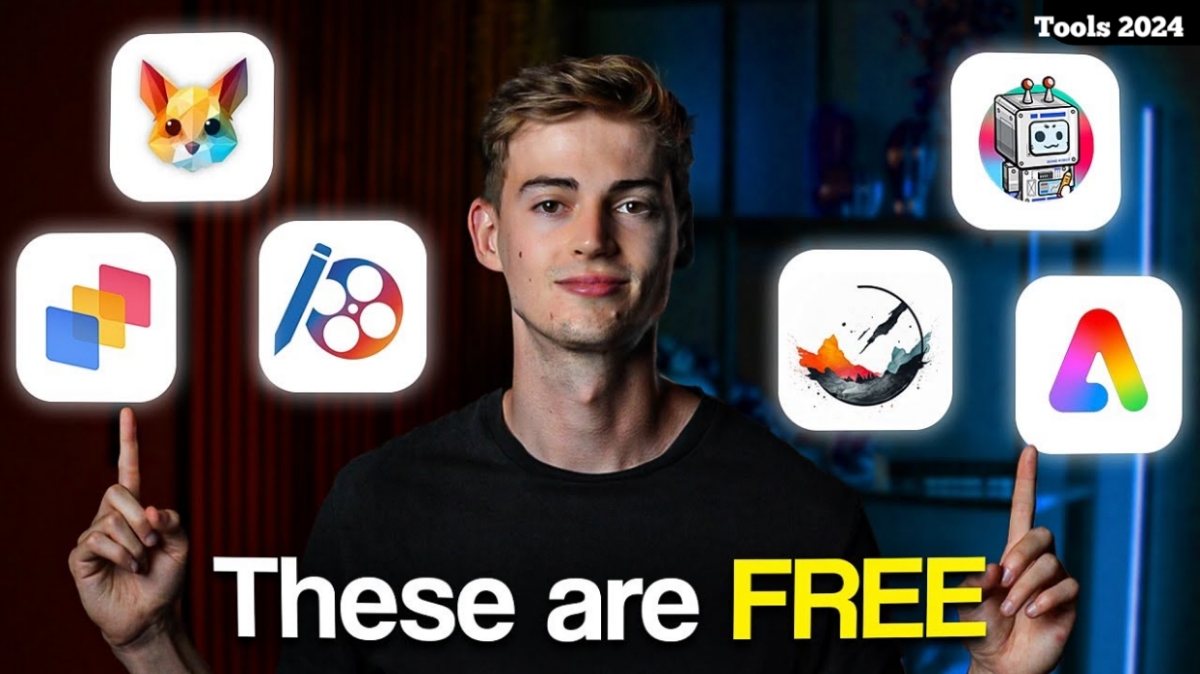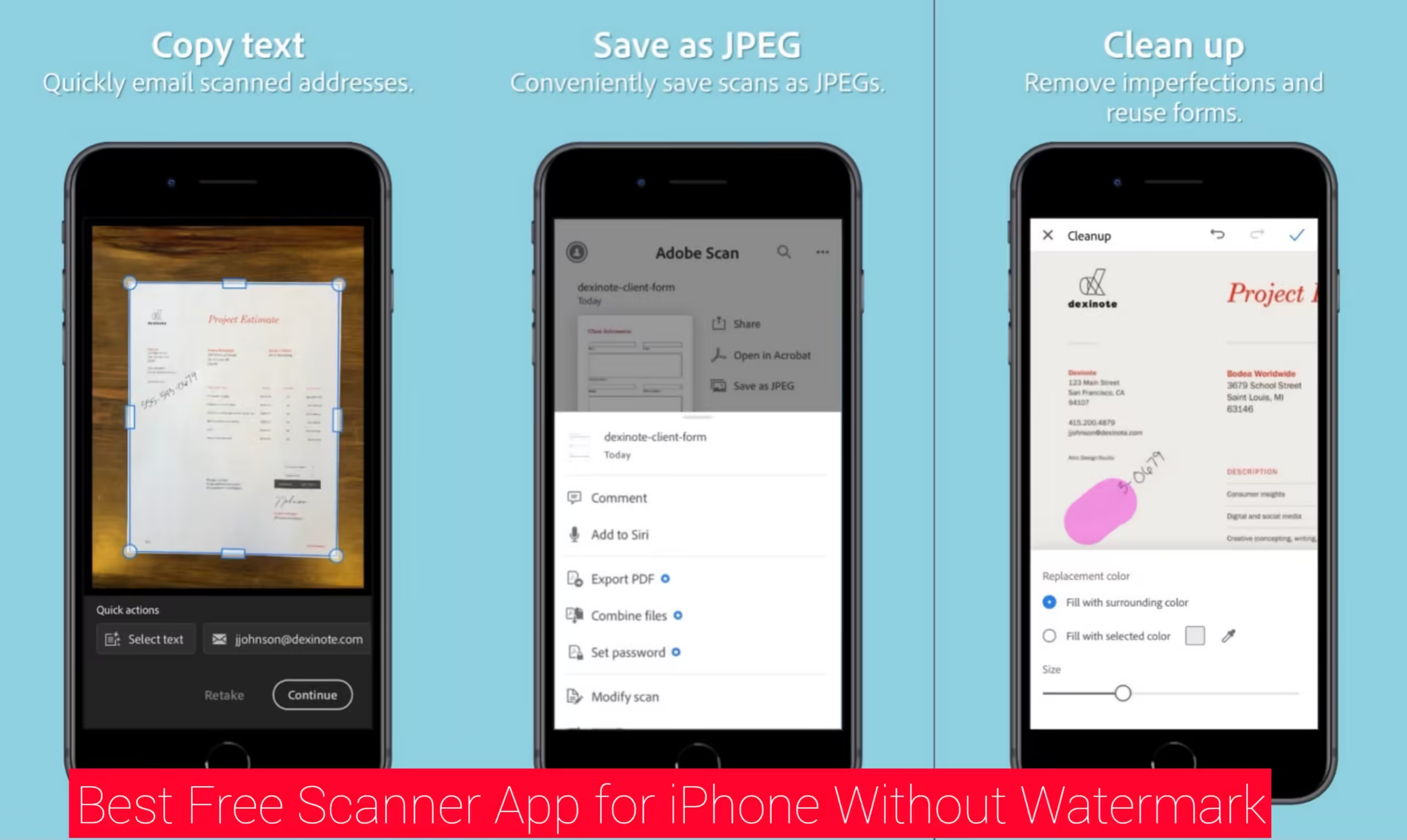AI Animation Tools
Over the last year, AI animation has seen tremendous advancements. Today, even free AI animation tools have reached a level of quality that makes them accessible and useful for creators at all levels. Whether you’re looking to create text-to-video animations, transform images into animated videos, or simply experiment with AI for fun, I’ve got you covered. In this blog, I will introduce you to seven free AI animation tools that you can start using today to kickstart your animation projects.
1. Genmo AI
The first tool on our list is Genmo AI. This tool is completely free to use, although it does come with a watermark. Despite that, the quality of the animations it generates is impressive. You can create text-to-video animations or even upload images to animate them. The interface is user-friendly, allowing you to customize aspects like aspect ratio, duration, and motion settings.
To give you an idea of how it works, let’s say you want to create an animation of an “abstract City skyline.” You can either upload a reference image or tweak the settings to suit your needs. The tool allows for multiple generations at once, and you can even experiment with camera movements like zooming or rotating. Once you hit submit, the animation is created in about a minute. The result is often visually appealing, with smooth transitions and effects like glowing edges.
2. ToonCrafter
Next up, we have ToonCrafter. This tool is also completely free and does not impose a watermark, although it may take a bit longer to generate animations. The way ToonCrafter works is by allowing you to upload two frames of an image that are slightly different. You then input a prompt, and the tool animates the transition between these frames.
For example, let’s say you upload an image of an airplane as your first frame and another image of the airplane in a different position as your second frame. After entering a simple prompt like “flying,” you can generate an animation. The results are often stunning, showcasing detailed movements that reflect the changes between the two frames. The clouds moving in the background or the animation of a train passing by water are just a few examples of what this tool can achieve.
3. Adobe Express
The third tool worth mentioning is Adobe Express. This tool is also free and offers a unique option to animate characters using voice input. Although it appears to be designed for children, many creators have found success using it for TikTok videos that garner significant views.
To create an animation, you first select a character. For instance, you might choose a stick figure character named “Sticky.” You can customize the background and size, adjusting it to fit your project’s needs. After that, you can either record your voice or upload a voiceover. The tool will then animate the character based on your voice input. This can lead to some hilarious and engaging animations that resonate with viewers.
4. Pixverse AI
Another exciting tool is Pixverse AI. This versatile platform allows for text-to-video and image-to-video transformations, as well as character animations. Using Pixverse is straightforward; you simply input a prompt and choose the length of the video you want to create.
For example, if you type in a prompt and select a 5 or 10-second video, the tool generates the animation for you. The quality of the animations produced by Pixverse is impressive, and the platform provides users with 200 free credits, which can be used to create around 12 to 15 videos. Although there may be a watermark on the generated videos, the creativity and quality of the animations make it worth trying out.
5. Pika
Moving on, we have Pika, which is one of the more advanced AI art generators available. Pika allows you to create stunning images and animations that are often very realistic. While it does have a credit system, users can generate multiple images using the credits they receive.
For instance, you can input a prompt like “salmon swimming in the stream” and choose from various styles, including anime or natural aesthetics. The tool also offers advanced options, allowing you to play around with camera angles and aspect ratios. Though Pika may take a bit of time to generate results, the quality of the images and animations is often worth the wait.
6. Moon Valley
The sixth tool is Moon Valley, which operates within Discord. While I’m not a huge fan of using Discord for these types of tools due to its chaotic nature, Moon Valley does offer some unique capabilities. Once you join the Moon Valley Discord server, you can create animations by typing in your prompts.
For example, if you want to create an animation of “a cat walking on the street,” you can input that prompt and choose a style, such as a comic book look. However, keep in mind that sometimes the tool requires a subscription for access, especially during high-demand periods. When it works, the animations produced can be very captivating and creative.
7. Domo AI
Lastly, we have Domo AI, another tool available on Discord. Similar to Moon Valley, Domo AI allows you to animate existing videos or transform images into animated content. You can import your video or image, enter a prompt, and select various styles for your animation.
This tool is particularly fun for those who want to experiment with turning themselves into anime characters or creating other unique visuals. Just like with Moon Valley, the accessibility on Discord may be a drawback, but the results can be exceptional.
Removing Watermarks from AI-Generated Videos
Now, let’s address a common question: how do you remove watermarks from your AI-generated videos? While many tutorials suggest simply blurring the watermark, this often doesn’t yield satisfying results. A more effective method is to use Runway, which is a powerful AI image generator that also offers video editing capabilities.
To remove a watermark using Runway, start by creating a new project and uploading your footage. Use the inpainting feature to brush over the watermark, effectively removing it. This process may take some time, but it is one of the best ways to achieve a clean result. Remember to do this at both the start and end of your video for the best outcome.
Conclusion
These seven free AI animation tools can help you unleash your creativity and bring your ideas to life. Whether you’re a beginner or an experienced animator, there’s something in this list for everyone. Make sure to explore each tool and find the ones that resonate with your creative vision. Let me know in the comments which tool is your favorite, and if you want to keep up with the latest AI tools, don’t forget to check out my other videos!