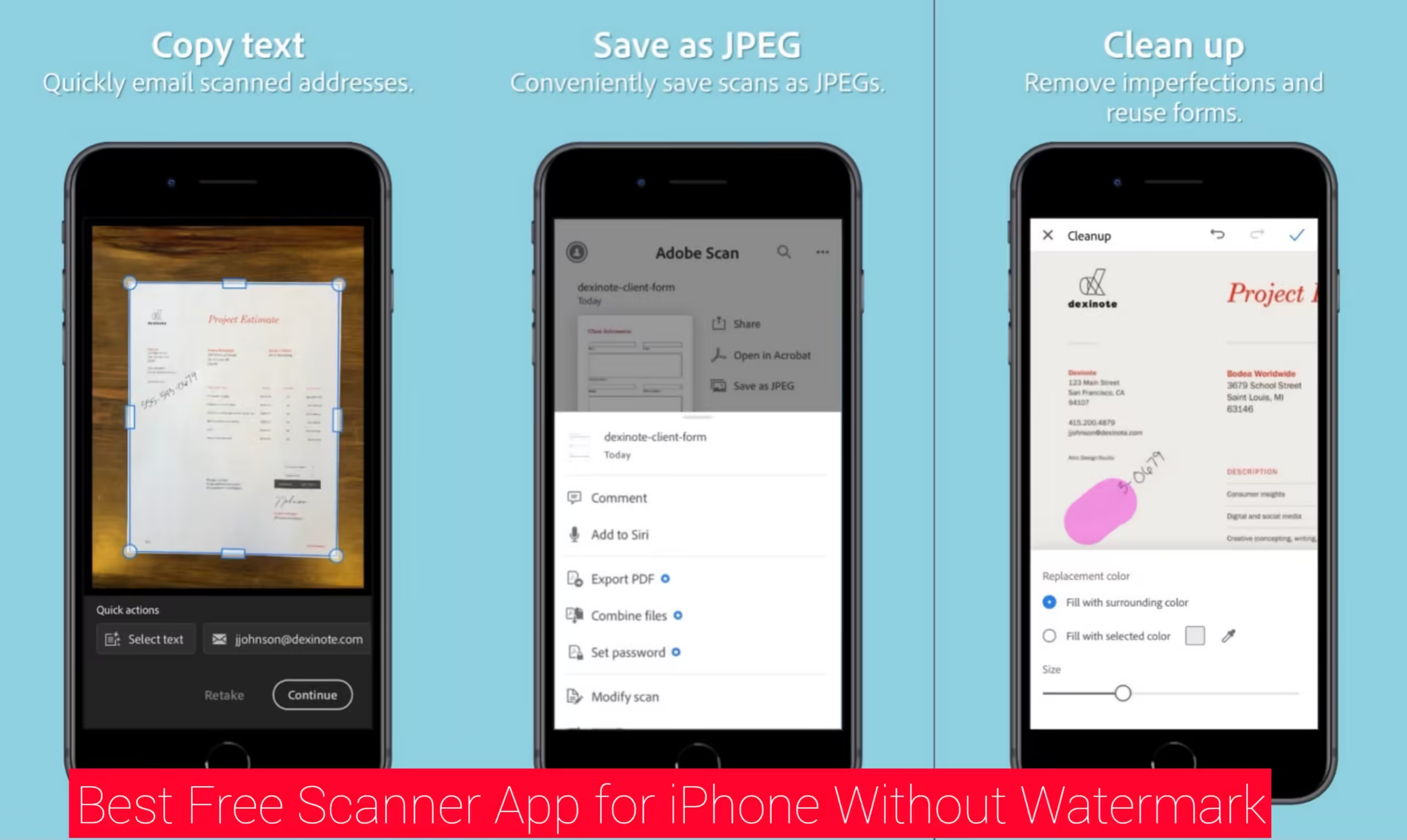I Found FREE Alternatives
In today’s digital landscape, artificial intelligence tools are transforming how we create, edit, and enhance content. However, many of these tools come with hefty price tags that can deter users, especially those just starting or working on a tight budget. Fortunately, there are numerous free alternatives available that can deliver similar functionality without costing a dime.
This article explores over ten free AI tools that can help you with various tasks, from image generation to audio enhancement.
Flux.1: Text to Image Generation
The first tool on our list is Flux.1, a powerful text-to-image generator. This innovative tool allows users to input prompts and generate images based on their specifications. One of the standout features of Flux.1 is its ability to understand and correctly spell words, ensuring that the generated images are accurate representations of the prompts provided.
For those looking to create specific formats, such as YouTube thumbnails, Flux.1 offers advanced settings. Users can easily adjust the width and height to 1920 and 1080 pixels, respectively, ensuring widescreen images that meet platform requirements. This tool is perfect for anyone seeking to enhance their visual content without spending a cent.
BGBye: Background Removal Made Easy
Next up is BGBye, a fantastic tool for removing backgrounds from images and videos. Unlike many free background removal tools that limit resolution unless you pay, BGBye provides full-resolution downloads at no charge. This is particularly beneficial for users needing high-quality images for professional use.
BGBye offers several methods for background removal, allowing users to experiment and choose the most effective technique for their specific images. For instance, users can try different approaches to see which achieves the best results. Once satisfied with the background removal, users can download their images or videos without any loss in quality.
Adobe Animate From Audio: Bringing Characters to Life
Adobe Animate From Audio is an exciting tool that allows users to create animated characters simply by uploading audio tracks. Users can choose from a variety of preloaded characters or even record their voiceovers to bring their creations to life. This tool automatically lip-syncs and animates characters based on the audio input, making it a one-click solution for those interested in animation.
With a user-friendly interface, Adobe Animate From Audio empowers users to explore their creativity. The capability to animate characters effortlessly opens up a world of possibilities for content creators looking to produce engaging animated videos.
Adobe Podcast: Enhance Your Audio Quality
For those struggling with poor audio quality, Adobe Podcast offers an enhanced speech tool that can dramatically improve sound recordings. This tool effectively removes background noise and echoes, transforming subpar audio into a professional-sounding product. This is particularly useful for content creators using low-quality microphones or recording in less-than-ideal environments.
By utilizing Adobe Podcast, users can ensure that their audio files sound crisp and clear, making their content more enjoyable for listeners. This tool is a must-have for anyone serious about improving their audio quality without investing in expensive equipment.
Clipchamp: Text-to-Speech Options
Clipchamp is another versatile tool that offers free text-to-speech voiceovers. Users can select from a wide range of languages and voices, ensuring that they find the perfect match for their content. Clipchamp allows adjustments to vocal pitch and speaking pace, providing a customizable experience for creating engaging narratives.
Once users are satisfied with their voiceover, exporting options are available in various resolutions, including 480p to 1080p. This flexibility makes Clipchamp an excellent choice for video creators looking to enhance their projects with quality voiceovers.
DGB.lol: A Multitude of AI Tools
DGB.lol is a comprehensive platform that offers over ten different AI tools in one place. This includes features such as image upscaling, retouching, and style changes. Users can also leverage tools for background removal, DPI enhancement, and even transforming images into vector formats. The variety of options available makes DGB.lol an invaluable resource for anyone working with images.
One particularly notable feature is the ability to remove color from images, turning them into line drawings suitable for coloring books. This can be especially beneficial for artists or educators looking to create unique materials. With its extensive offerings, DGB.lol stands out as a one-stop shop for diverse image editing needs.
Capcut Video Upscaler: Enhancing Video Quality
Capcut provides a free video upscaling tool that can significantly improve the quality of low-resolution videos. Users can easily upload their videos and enhance them with a simple click. The tool offers a 2x upscale resolution, transforming blurry and pixelated footage into clearer, more professional-looking videos.
Capcut’s user-friendly interface and effective upscaling capabilities make it an excellent choice for video creators looking to enhance their existing content without incurring additional costs. Users can download the upscaled videos seamlessly, ready for sharing or further editing.
Upscayl: Local Image Upscaling Software
Lastly, we have Upscayl, a free software that users can download and run locally on their computers. This tool is particularly advantageous because it does not require an internet connection once installed, allowing users to upscale images at their convenience. The process is straightforward, requiring just a few steps to select an image and choose the desired upscale model.
Upscayl excels in enhancing low-quality images, providing users with high-resolution outputs effortlessly. This tool is perfect for anyone needing to improve the quality of their images for presentations, social media, or print.
Conclusion: Save Money with Free AI Tools
In conclusion, the digital world is filled with opportunities for creativity and innovation, and the availability of free AI tools makes it accessible to everyone. From generating stunning images to enhancing audio quality, these tools can help users achieve professional results without the financial burden of paid software.
Whether you’re a content creator, educator, or simply someone looking to explore your creative side, the tools mentioned above offer fantastic alternatives to their paid counterparts. Embrace these free resources and elevate your projects while keeping your budget intact.
If you’ve been relying on paid services, consider switching to these free alternatives to save money while still achieving high-quality results. Happy creating!