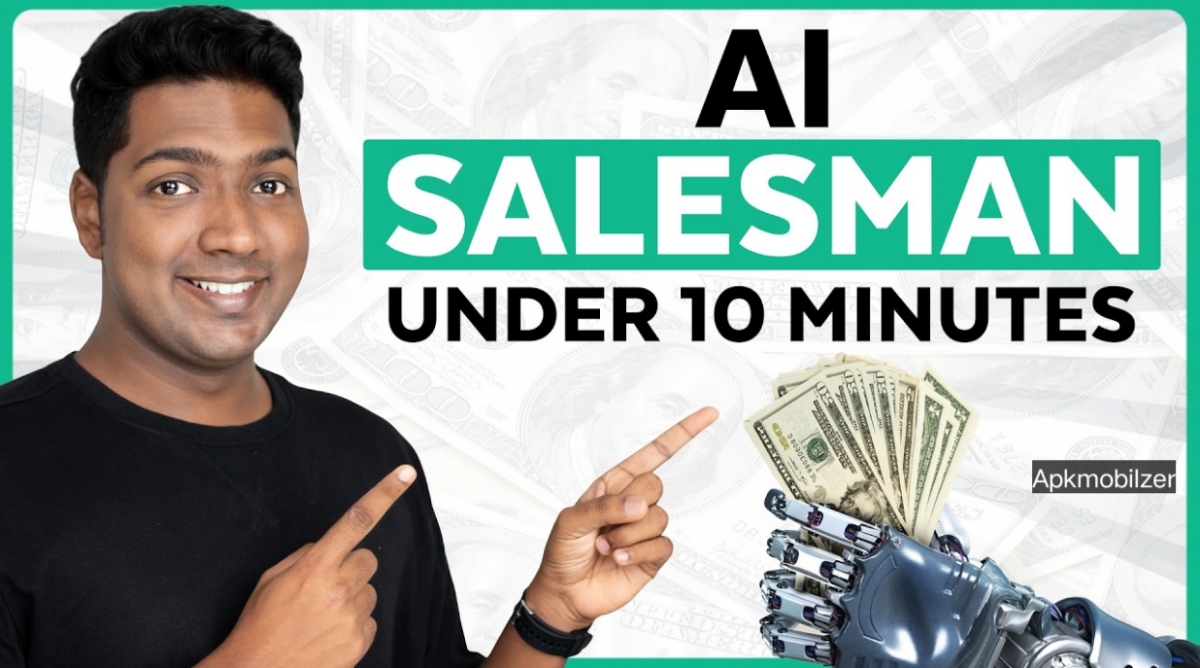In recent times many mobile users in Pakistan have received alarming messages regarding their devices being non-compliant or cloned. This situation can lead to your mobile phone being blocked if not addressed promptly.
This article will guide you through the steps to register your mobile with the Pakistan Telecommunication Authority (PTA) and ensure that your device remains operational. How to Register Mobile with PTA Pakistan 2024

Understanding the Issue
When you receive a message stating, “Your mobile device is non-compliant,” it indicates a potential issue with your device’s IMEI number. The IMEI number is a unique identifier for your mobile phone.
Step 1: Check Your IMEI Number
The first step is to verify whether the IMEI number on your device matches the IMEI number in the message you received. This can be done easily:
* Open your dial pad.
* Dial **\*#06#**.
* Your IMEI number will be displayed on the screen Mobile.
Compare the displayed IMEI number with the one mentioned in the message. If they match, you can proceed with further steps. If they do not match, you can ignore the message as it does not apply to your device.
Step 2: Confirm Registration Status
If your IMEI numbers are the same, the next step is to check the registration status of your device. Download the PTA’s mobile application from the Play Store and enter your IMEI number. If the status shows that your device is registered, you have nothing to worry about. However, if it indicates that your IMEI is non-compliant or will be blocked, follow the next steps.
Resolving the Issue
There are two primary methods to resolve the issue of your device being flagged by the PTA: PTA in Pakistan 2024
Method 1: Visit a PTA Office
If you have the original box of your mobile phone, check for the PTA verification sticker. Take the box and your device to the nearest PTA office for registration. This processing is straightforward and can often be resolved on the spot.
Method 2: Return to the Seller
If you purchased your mobile phone from a retailer who guaranteed that it was registered, you have the right to return it. If you did not receive the original box or documentation at the time of purchase, you might need to consider registering your device through other means.
Registering Your Device via Email
If you prefer not to visit a PTA office, you can register your device via email. Here’s how:
* Compose an email to the PTA.
* Include your mobile phone’s IMEI number.
* Attach a picture of your device and its box (if available).
* Provide five SIM numbers that you wish to have registered. PTA
Send this email within 24 to 72 hours. The PTA will respond with further instructions. Following their guidance will help ensure that your device remains operational.
Why These Issues Occur
Understanding why these messages occur can help prevent future problems. The primary reason for receiving a non-compliance message is that your IMEI number is being used by multiple devices. This often happens when retailers register a device with a different IMEI number that is already in use. To avoid this, always verify the IMEI number before purchasing a mobile phone.
Tips for Buying a Mobile Phone
To ensure a smooth buying experience, consider the following tips: How to Register Mobile with PTA in Pakistan 2024
* Always check the IMEI number.
* Request the original box and documents.
* Verify the PTA registration status.
* Purchase from reputable sellers.
Conclusion
Receiving a message about your mobile device being cloned can be distressing, but it is important to know that there are clear steps to rectify the situation. By checking your IMEI number, confirming your device’s registration, and following the outlined methods, you can ensure your device remains compliant with PTA regulations. Stay informed and take action promptly to prevent any disruptions to your mobile service.
We hope this guide has been helpful. If you have any further questions or need assistance, feel free to reach out through the comments or contact the PTA directly.