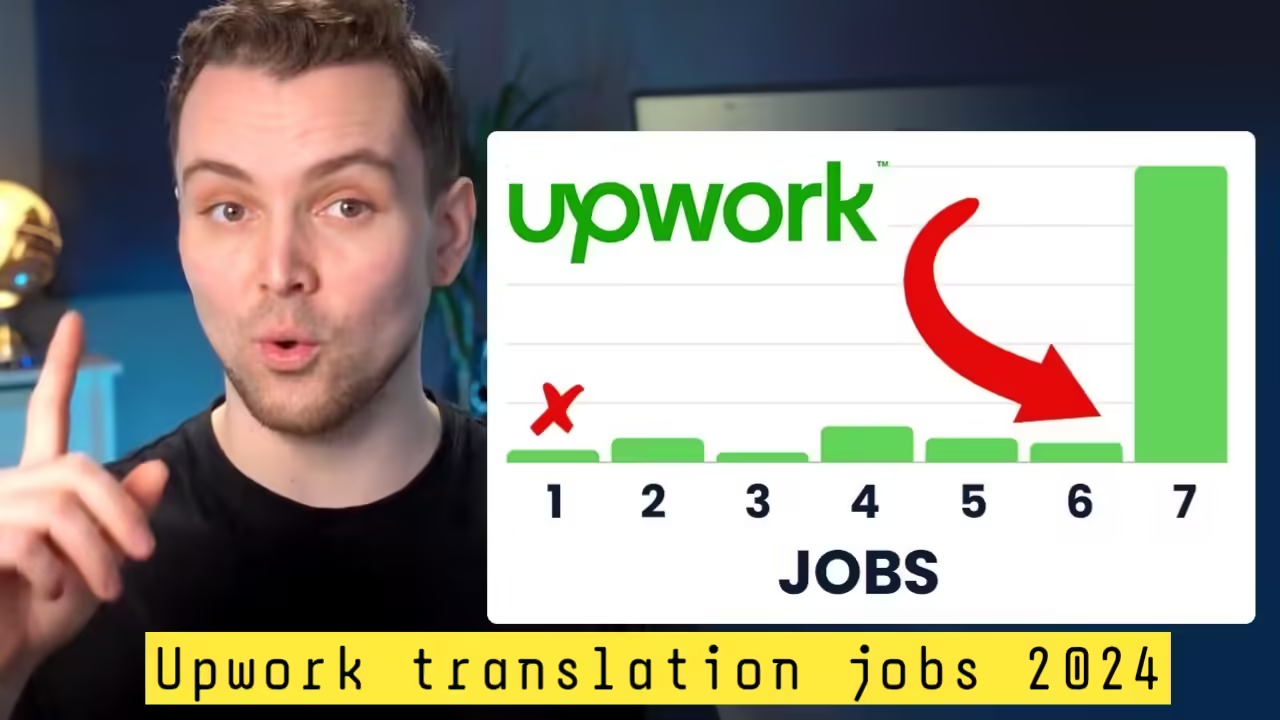Rooting your Android device opens up a world of possibilities, allowing you to customize and enhance your smartphone experience. In this article, we will explore eight incredible rooted apps that can transform how you use your Android device. Whether you want to boost performance, extend battery life, or personalize your device to suit your preferences, these apps have got you covered.
1. HEBF Optimizer
The HEBF Optimizer is a game-changing app designed for rooted devices. This powerful toolset enhances both performance and energy efficiency, making it essential for any serious Android user. Its VIP Battery Saver feature is not just an average battery saver; it allows deep tweaks such as adjusting CPU governor settings and enabling app hibernation.
These features are particularly useful for extending battery life during long usage periods. Gamers will appreciate the Game Booster mode that sharpens CPU performance for smoother gameplay while blocking distractions with the Do Not Disturb feature. The user-friendly interface makes it accessible for anyone looking to maximize their device’s potential.
2. Iconify
If you’re looking to add a personal touch to your device, Iconify is a must-try app. Originally a Substratum theme, Iconify has evolved into a user-friendly app that allows extensive customization of system icons and UI elements. You can modify everything from the color of system icons to the style of the brightness bar and the shape of quick settings tiles.
The instant preview feature lets you see changes in real time, making adjustments easy and intuitive. As an open-source project, Iconify continuously improves thanks to a community of developers and users. If you want to tailor your interface to your liking, this app is a powerful tool at your disposal.
3. Permission Manager X
Managing app permissions can be a hassle, but Permission Manager X simplifies the process. This app provides a clear overview of all app permissions, allowing you to control what each app can access. It works with two types of permissions: manifest permissions, which are more familiar, and pop-up permissions, which offer granular control.
With its single-screen interface, you can easily revoke or adjust permissions as needed. This user-friendly tool is essential for those looking to tighten app permissions and enhance the security of their Android device.
4. ColorBlendr
For those who love aesthetics, ColorBlendr is the app to jazz up your device’s look. This app allows you to apply new themes and dive into deeper customization of your device’s interface. You can adjust accent ratios, tweak backgrounds, and change how light or dark your interface appears.
Whether you’re looking for subtle changes or bold transformations, ColorBlendr caters to both beginners and tech-savvy users. One standout feature is the pitch-black theme option in dark mode, perfect for those who prefer darker interfaces. This feature not only eases eye strain but can also extend battery life on OLED screens.
5. Button Mapper
Button Mapper offers a unique way to customize the functionality of your device’s hardware buttons. This app allows you to change the functions of buttons like volume, home, back, and recent apps. You can even set up gamepads and remotes to perform different actions, enhancing your overall experience.
While basic features don’t require rooting, advanced functionalities unlock additional features for rooted devices. With Button Mapper, you can customize button presses to launch favorite apps, toggle the flashlight, and execute scripts, making it a versatile tool for power users.
6. De-Bloater
De-Bloater is tailored for power users who want to remove bloatware from their devices. This tool harnesses the power of rooting to help you eliminate unnecessary apps that take up valuable space and resources. To get started, you’ll need root access and a fully functional Magisk setup.
One of the key advantages of DeBloater is its flexibility; you can restore apps individually or all at once with a simple reboot. This app ensures a smooth and reliable deep-bloating process, making it essential for optimizing your device’s performance.
7. LeanDroid
LeanDroid is designed to manage your device’s connectivity automatically when the screen is off, helping you save power efficiently. LeanDroid also manages Android’s GPS location settings and intelligently switches your cellular network to a lower power mode when the phone is inactive.
What sets LeanDroid apart is its flexibility; you can customize it to fit your lifestyle, setting times for when you don’t want it to run. You can also create exceptions based on specific apps, Wi-Fi networks, Bluetooth devices, or data transfer rates. If you want control over power management, LeanDroid is an excellent choice.
8. SystemUI Tuner
If you’re tired of restrictive customization options, SystemUI Tuner can help unleash your Android interface’s full potential. This app not only allows you to customize which icons appear in the status bar but also lets you demo modes for taking pretty screenshots and adjusting notification priorities.
With SystemUI Tuner, you can clean up your interface and tweak settings to your liking. Plus, it gives you access to hidden features like immersive mode toggles for a full-screen experience. Remember, this app supports devices running stock or near-stock versions of Android, making it a valuable addition for those looking to enhance their user interface.
Conclusion
Rooting your Android device opens up a treasure trove of customization options and performance enhancements. The apps discussed in this article are just a glimpse of what you can achieve with a rooted device. Whether you want to boost efficiency, personalize your interface, or manage permissions, these tools provide powerful solutions.
Explore these apps to unlock the full potential of your Android device. If you think we missed any amazing apps, feel free to share your thoughts in the comments below. Happy rooting!